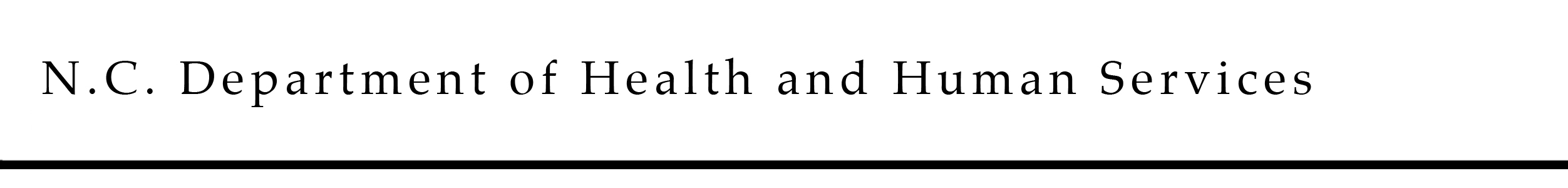
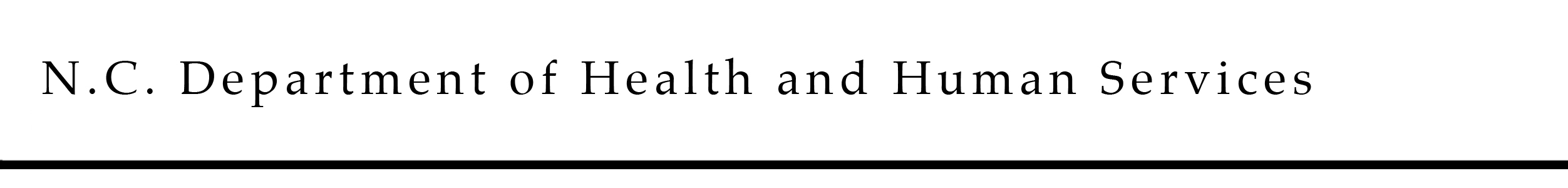
This page contains information on how to reset your North Carolina Identity Management (NCID)
password and provide contingency resources to document vaccine administrations and order
vaccines, if you are temporarily unable to access NCIR.
NC Identity Management,
commonly referred to as NCID, is the state’s primary solution for access control and
identity management. Government workers and North Carolina residents and businesses can
manage their NCID accounts, which they use to log in to state websites and services. Users
can reset their own passwords or unlock their accounts from their computer or their mobile
phone.
To Reset Your NCID:
Additional information about how to reset NCID as well as troubleshooting tips is on NCDIT’s website at https://it.nc.gov/password.
If you require assistance with resetting, a list of administrators, by county, can be found at it.nc.gov/support/ncid/administrators/county.
This message also appears on NCDIT’s website (https://it.nc.gov/) if you would like to validate that this request is legitimate.
Documenting Vaccine Administrations Offline
The
Vaccine Administration Record Form is used to report vaccine administrations, including
patient eligibility for vaccines that are supplied through the North Carolina
Immunization Program (NCIP). For documenting administered vaccines, please use the form
at the link below.
Click here
to access the Vaccine Administration Record form.
Providers should update
patient records in NCIR as soon as possible and retain all new client forms in their
records for three years, unless otherwise instructed by the NCIP. It is not necessary to
record patient eligibility on the Vaccine Administration Record Form if providers
are able to access patient records in NCIR.
Please note the following:
VFC/NCIR Providers: Please use your contingency plan to enter any doses
administered during system outages once your NCIR access is restored.
Ordering COVID-19 and Flu Vaccine
Ordering VFC Vaccines
To order VFC
vaccines, please complete the Vaccine
Order Form. Once complete, please email the completed order form to ncirhelp@dhhs.nc.gov
If your organization has received vaccine shipments that are not showing up in NCIR, please allow an additional 24-48 hours for inbound transfers to show up in the system. If your vaccine shipment still does not show up as an inbound transfer after this period, please notify the NC Vaccines Help Desk.